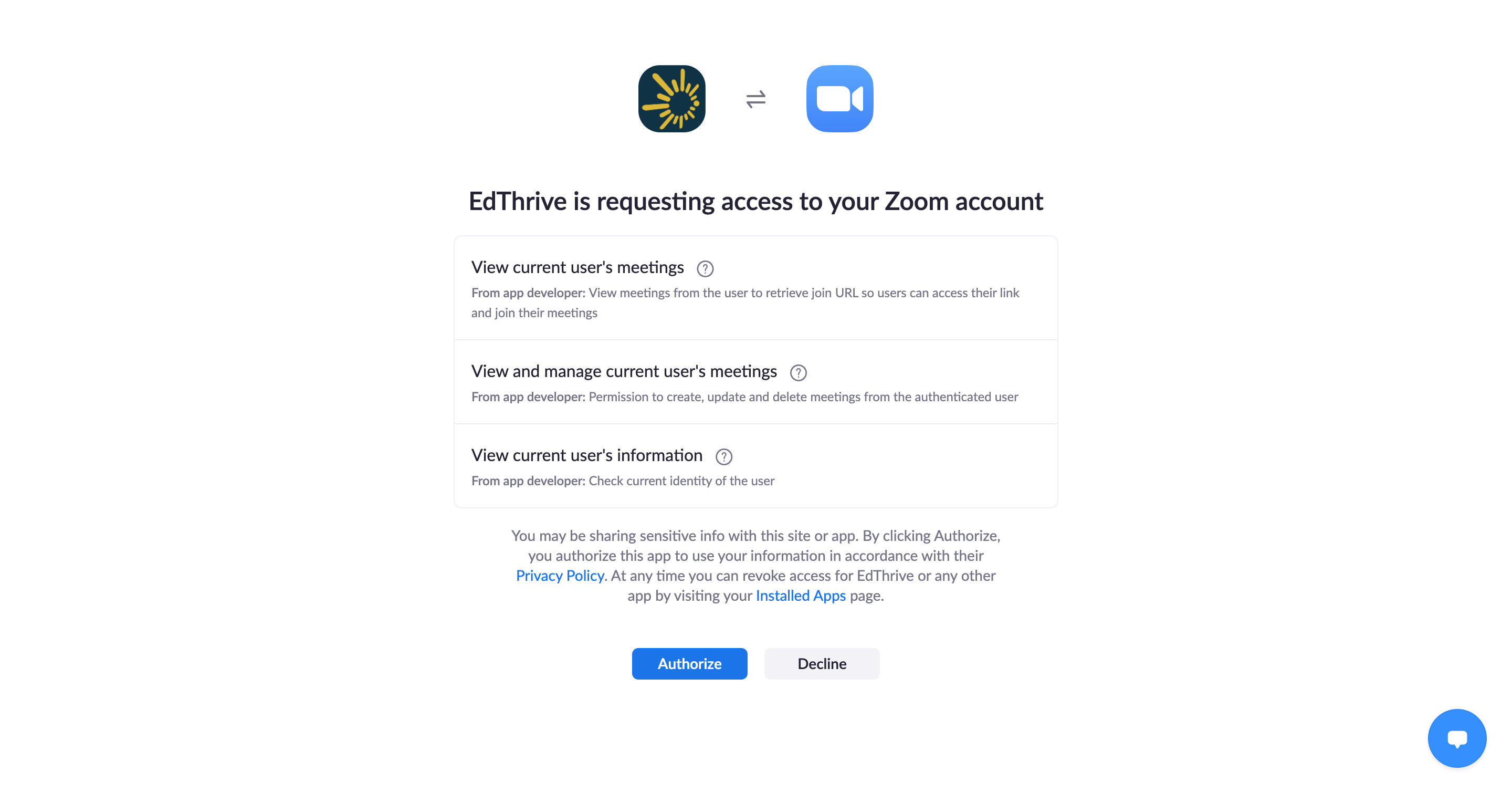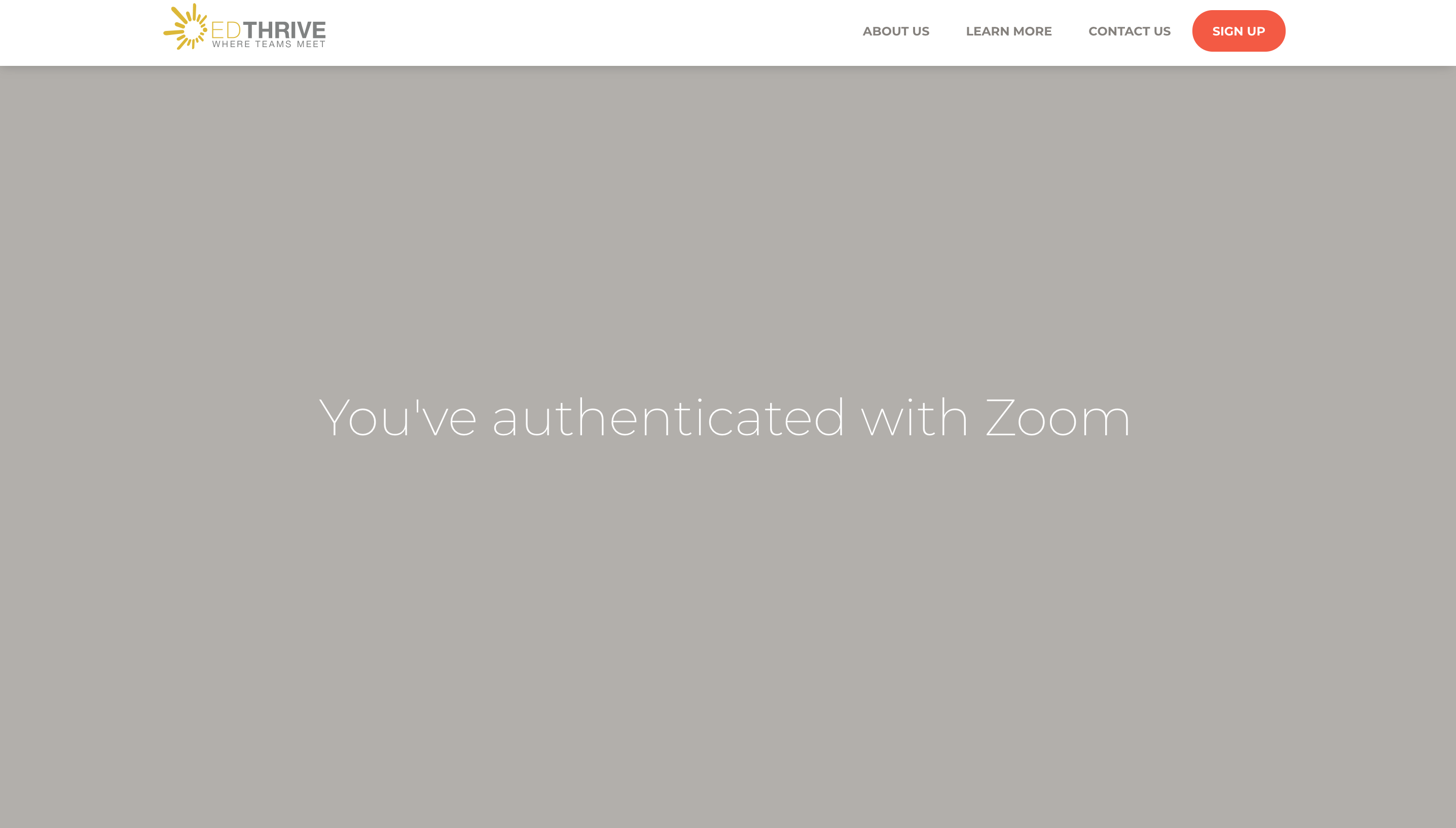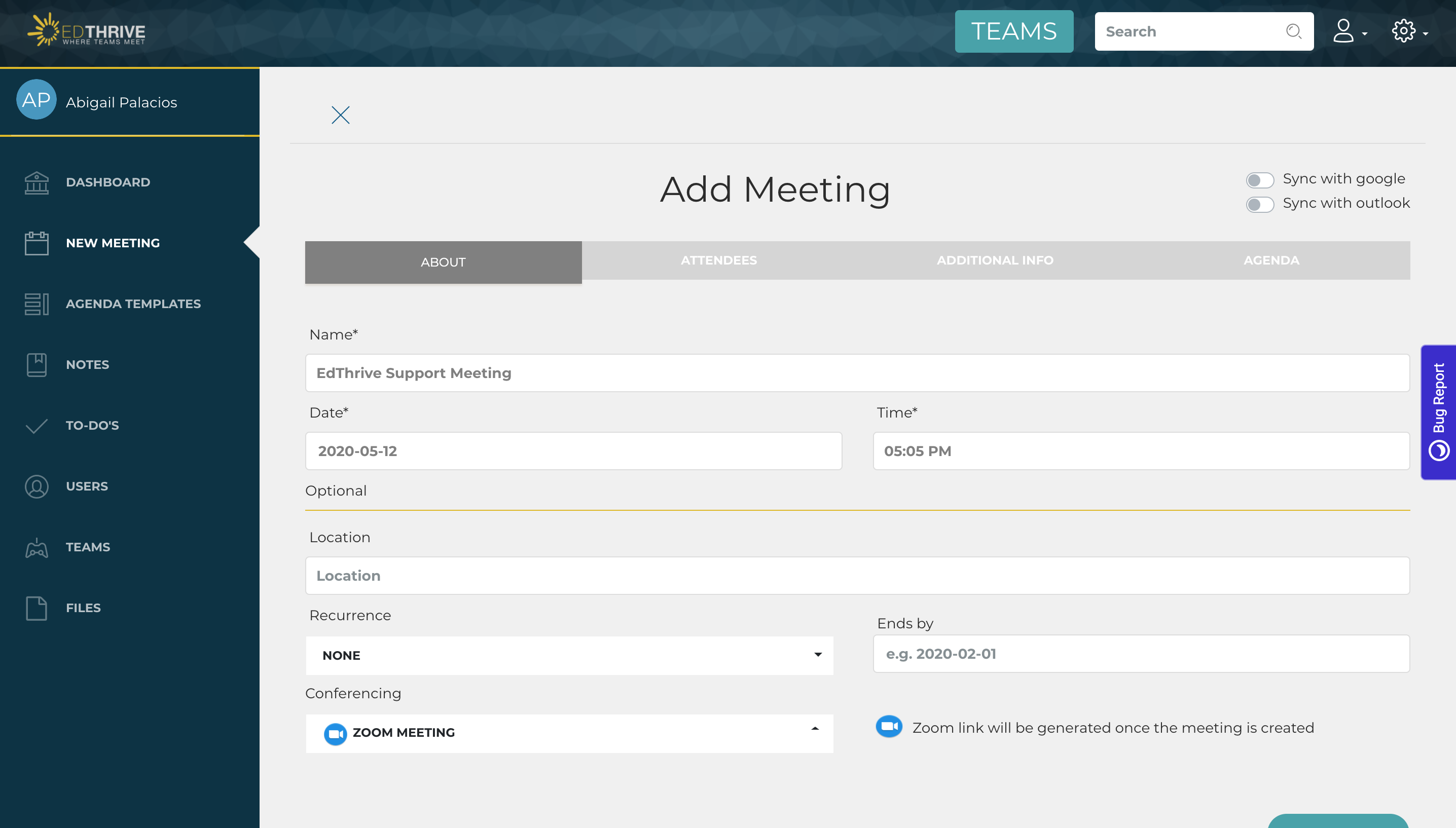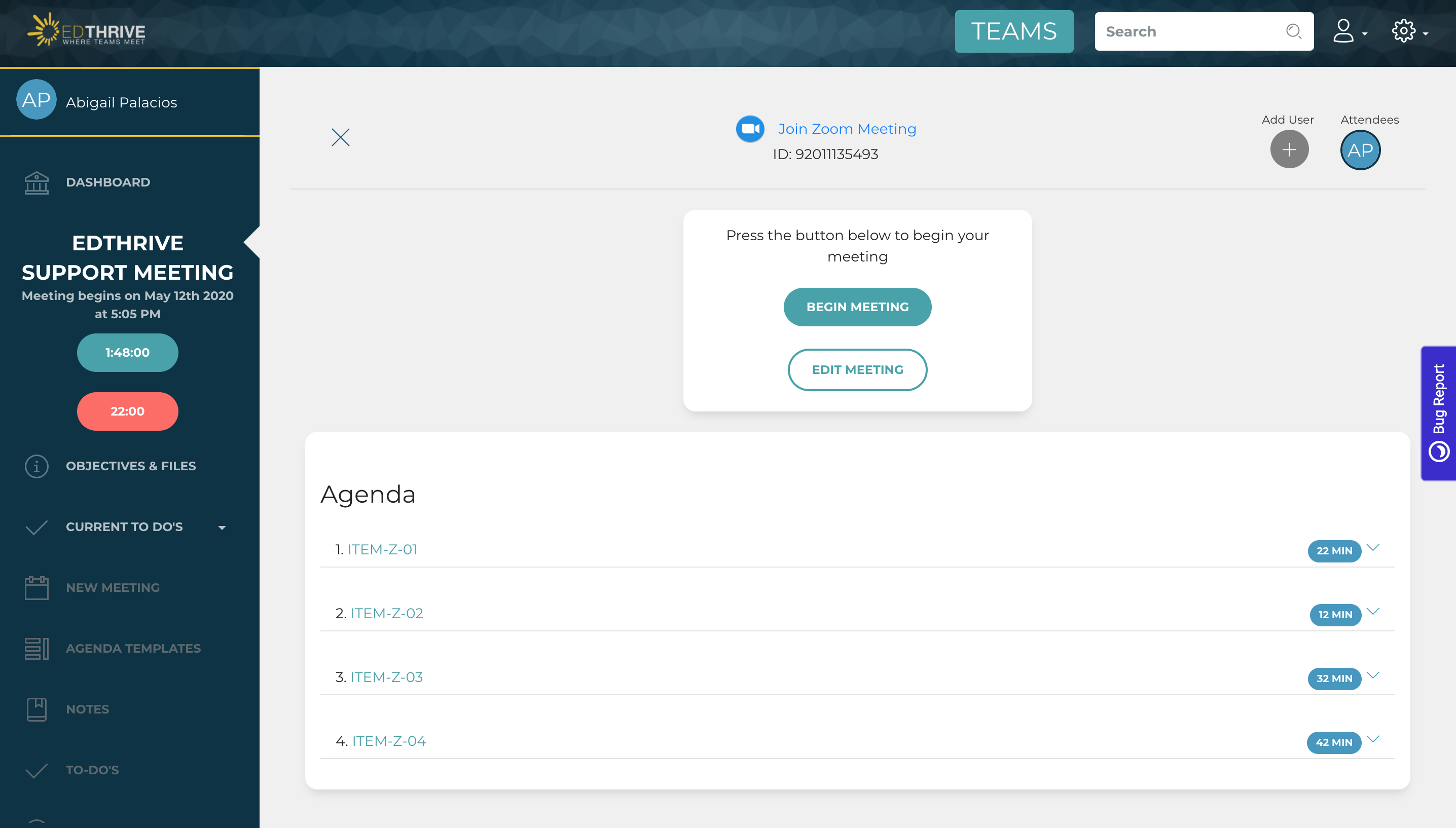Integrate Zoom with EdThrive
- Go to your domain.
- Click on create new meeting.
- Fill out the details to create a meeting, once you're done, go to conferencing.
- Select Zoom Meeting.
- After you've selected the integration, a login screen will appear, you'll need to sign into your Zoom Account.
- You'll be asked to accept the permissions.
- Once you've accepted the permissions, you'll be redirected to a page where it says you've authenticated with Zoom.
- A link for a Zoom Conference will be generated once you've completed the process of creating a meeting in EdThrive.
- You can then go to your meeting and check the link to join to your Zoom conference