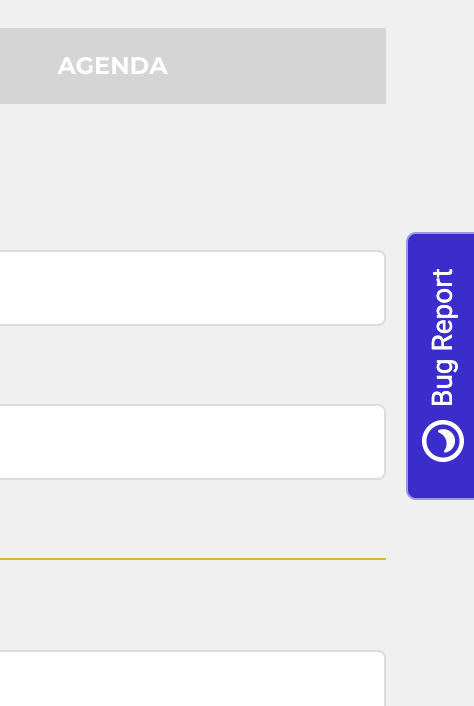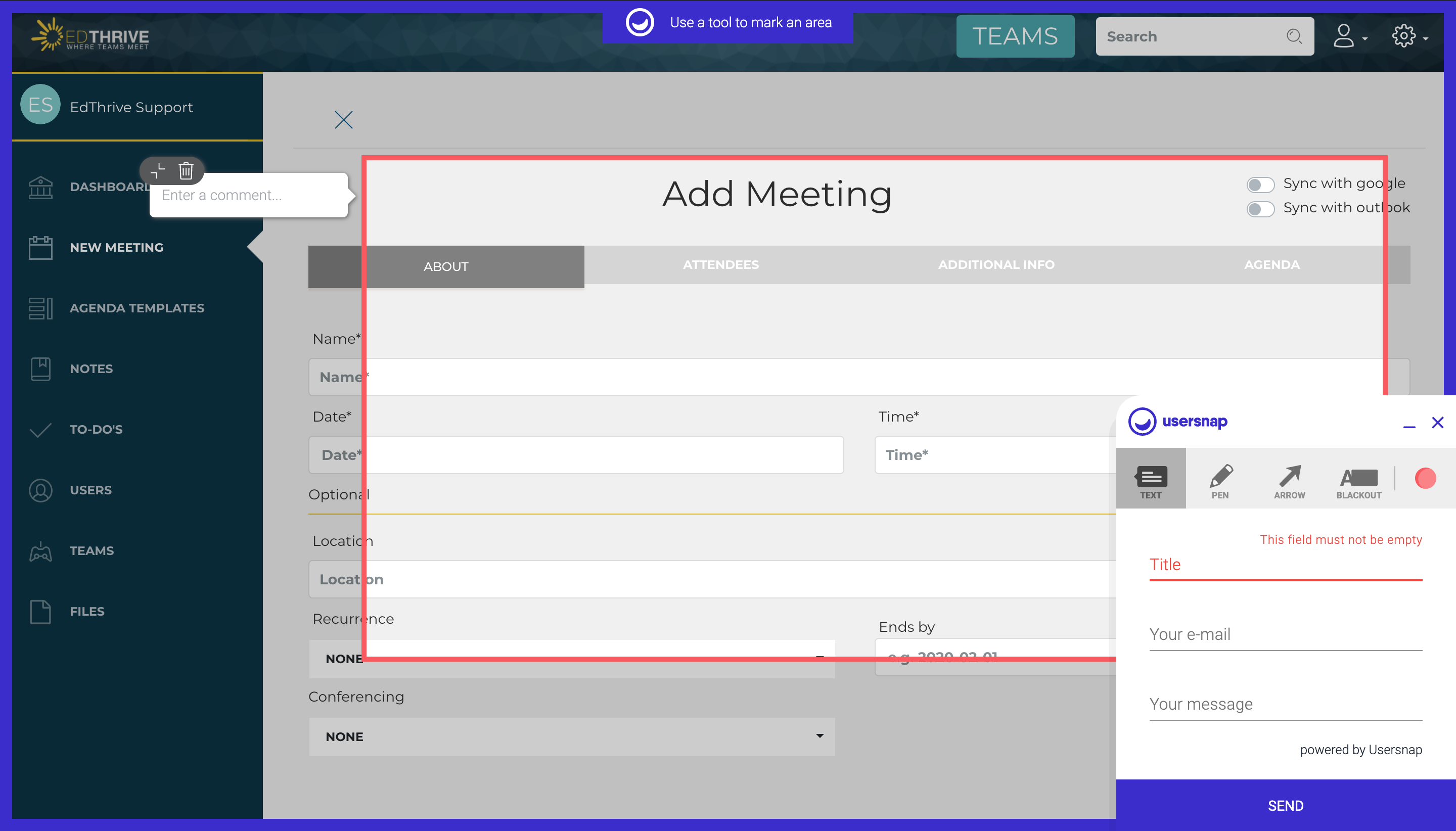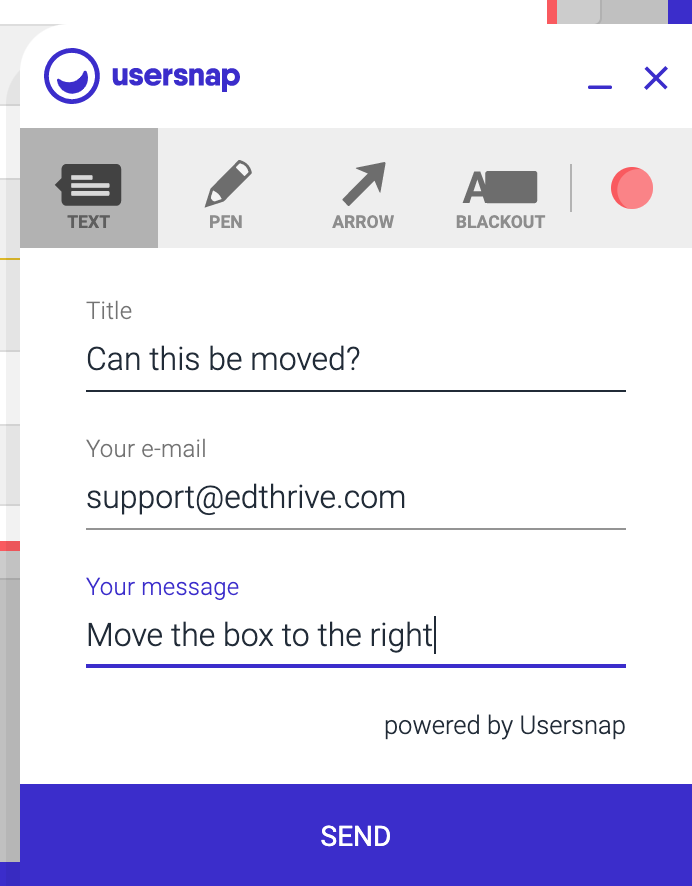How can I create a ticket with usersnap?
Watch this video to learn how to submit a bug through Usersnap.
Where can I find Usersnap when using EdThrive?
- Go to your subdomain.
- You'll see a widget 'Bug Report' to the right side of your screen, click on it.
- After you click on a button, you'll be able to take a screenshot and add your comments to it.
- Fill out the details and click on send.